The Best Productivity Apps of 2020
Looking for the best productivity apps that will help you get your rear in gear and become a ninja of absolute productivity?
You’re in luck.
Here are our picks for the best productivity apps of 2020, along with a breakdown of their features, screenshots, and more.
Best Productivity Apps for Distraction Blocking
Workplace distractions have reached epic proportions.
70% of people admit to being distracted while working, and 16% say they’re almost always distracted.
And check out the impact this is having.

More than half of people say they’re not performing as well as they should.
Here are the best productivity apps that put the kibosh on distractions.
Best Productivity App, Period: KosmoTime
KosmoTime is super simple and straightforward.
It allows you to create tasks, such as working on Google Doc, responding to email, or prepping for a product launch, and it closes down all other tabs until you’re finished.
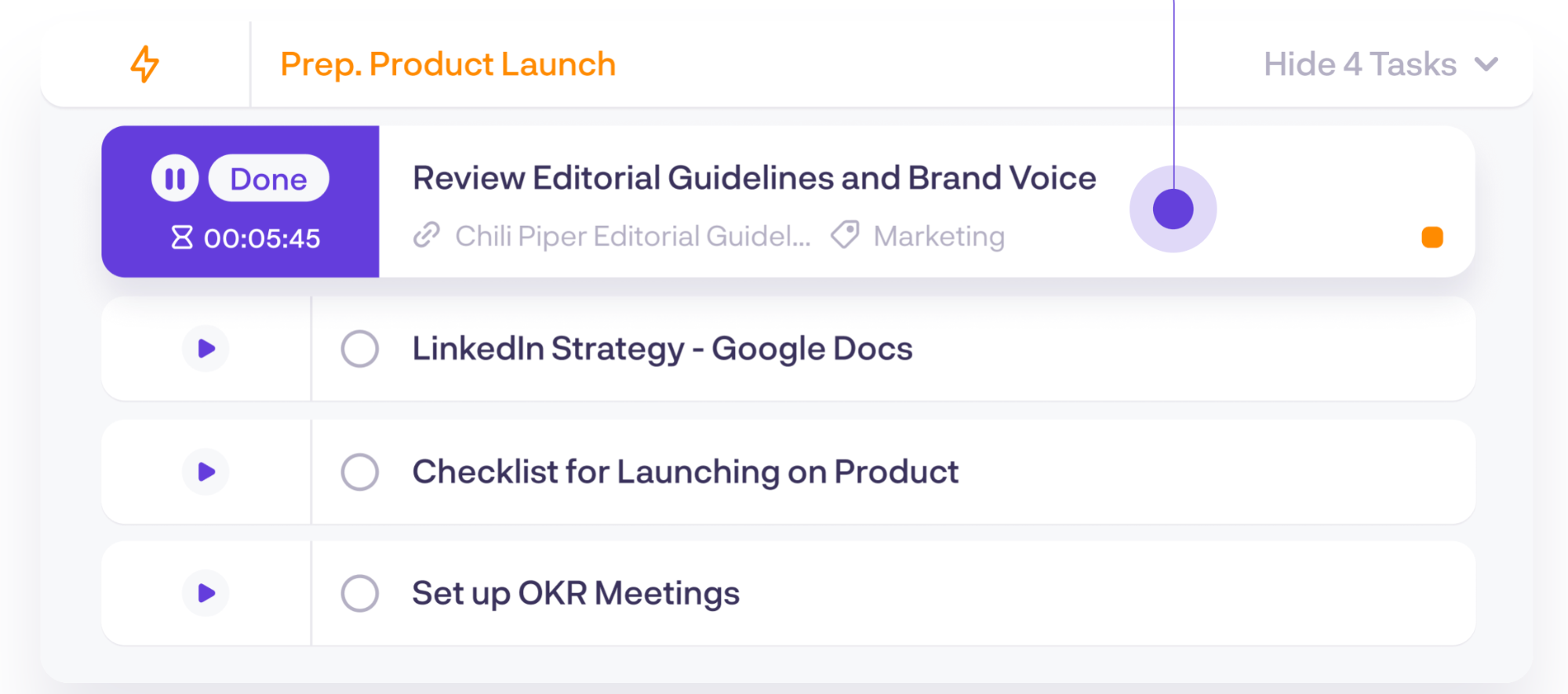
That way you can focus 100% and plow through your day without being lured into the rabbit hole of distractions, like notifications, Slack pings, or chronically checking your Instagram.
If you try to open an unrelated tab, Kosmo will ask whether it’s part of your task.
If it is, you simply click “Yet, let me in.”
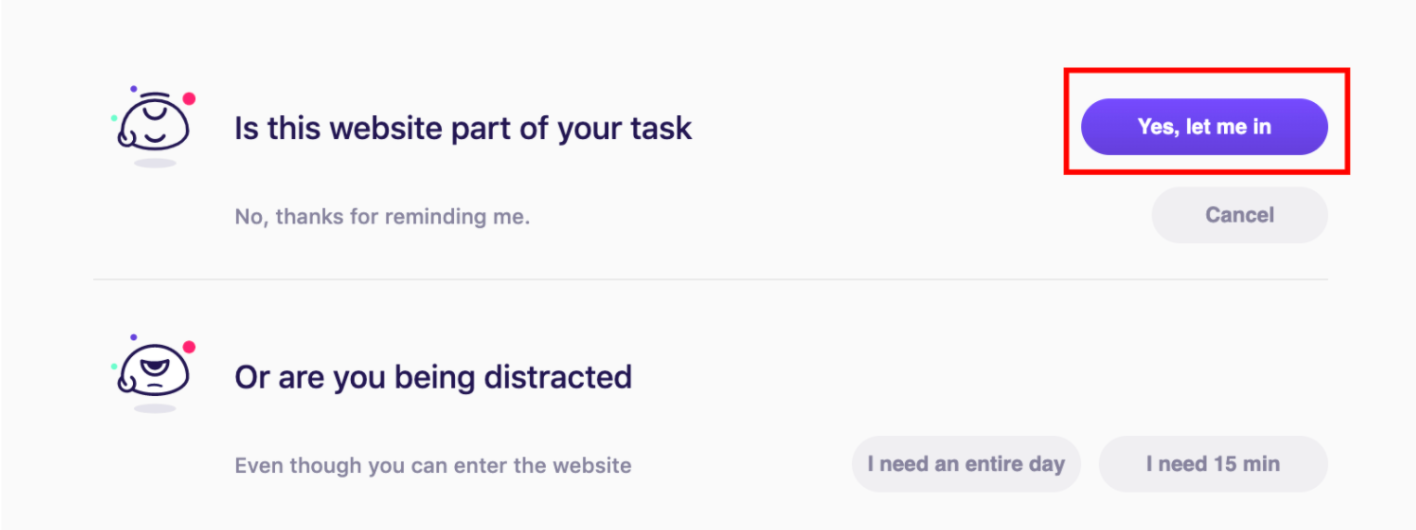
Otherwise, click “Cancel,” and you’ll be instantly whisked away from temptation.
Whenever you’re done, Kosmo lets you reopen your tabs with a single click, and you’re good to go.
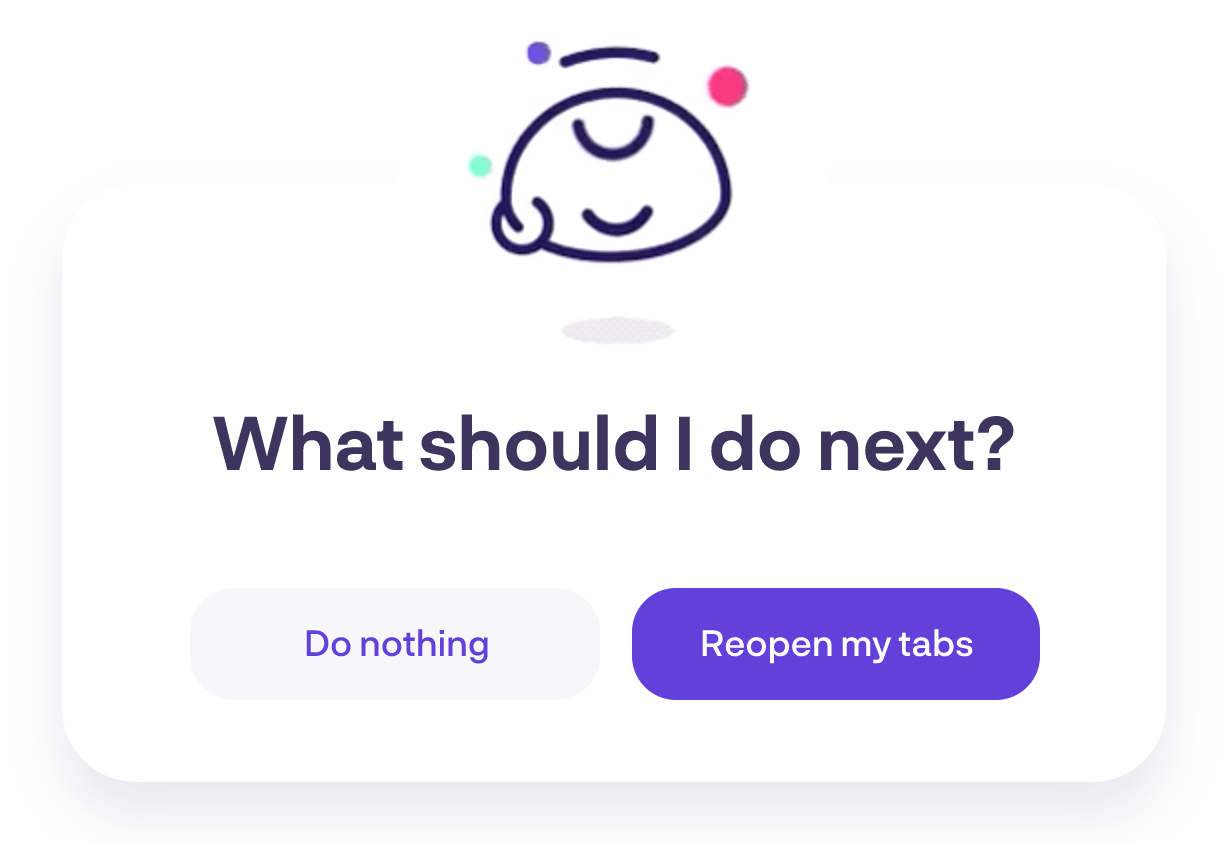
This is especially helpful for preventing context switching, where you jump from task to task — an ugly habit that can hurt productivity by as much as 80%.
It should be noted that KosmoTime is a to do list with distraction-blocking built in. Shutting down pesky interruptions is only one component of what it does.
If you’re looking to up your productivity game in all areas KosmoTime is the answer.
Freedom
“Block websites, apps, and the internet” is the motto of this app.
They make a great point that social media, videos, and apps are scientifically engineered to keep you engaged and coming back for more.
It’s a multi-billion dollar industry.
And that’s fine if you’re relaxing and lounging around the house.
But it’s a big problem when you need to laser focus on a task and get critical work done.
Freedom makes it dead simple to block distractions across all of your devices, allowing you to set session lengths and create “blocklists.”
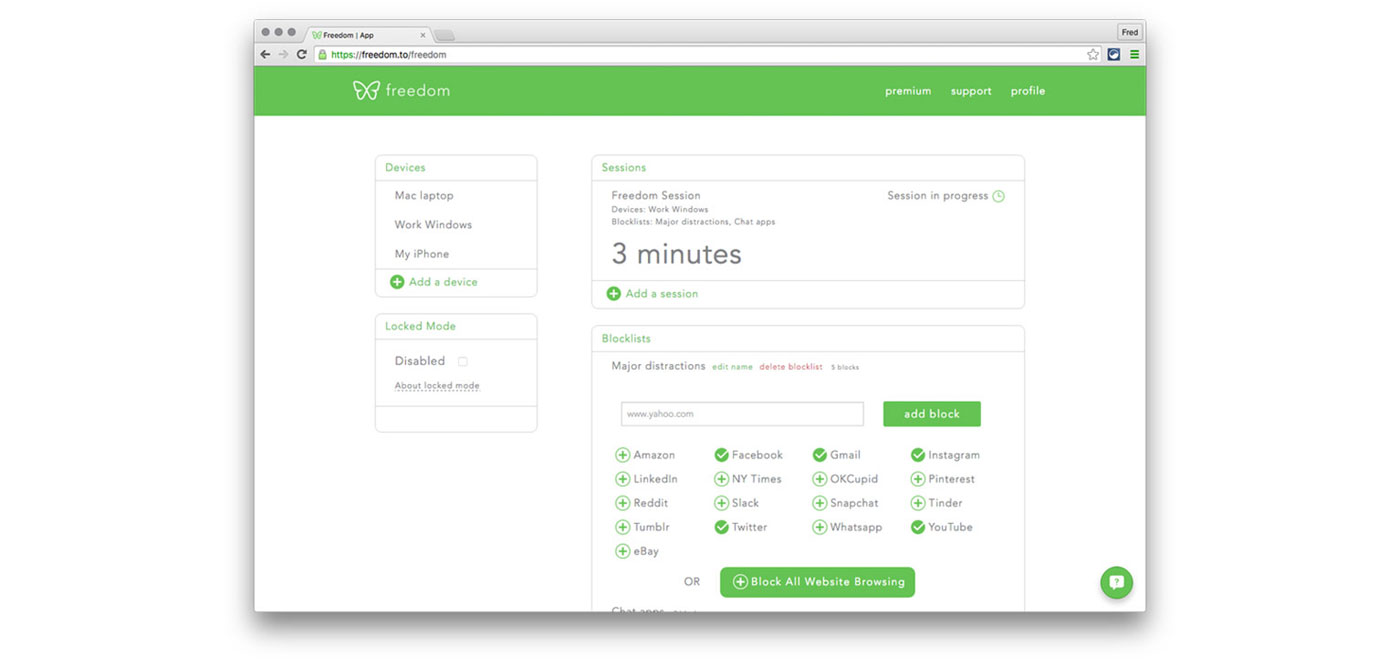
So at the end of the day, you can fully devote yourself, while remaining unencumbered by the allure of status updates and epic fails.
For simplicity’s sake, we recommend using KosmoTime for distraction blocking during your tasks. Freedom serves a complimentary purpose.
FocusMe
This relies on the same premise as KosmoTime and Freedom, but doesn’t have any “cheats” or “workarounds.”
This way you can block, limit, or ration the usage of sites that are eating up your productivity and stay completely dialed into the task at hand.
It also features a built-in customizable Pomodoro timer, which can be a help for intense Pomodoro sessions where you work for 25 minutes and then take 5 minutes off.
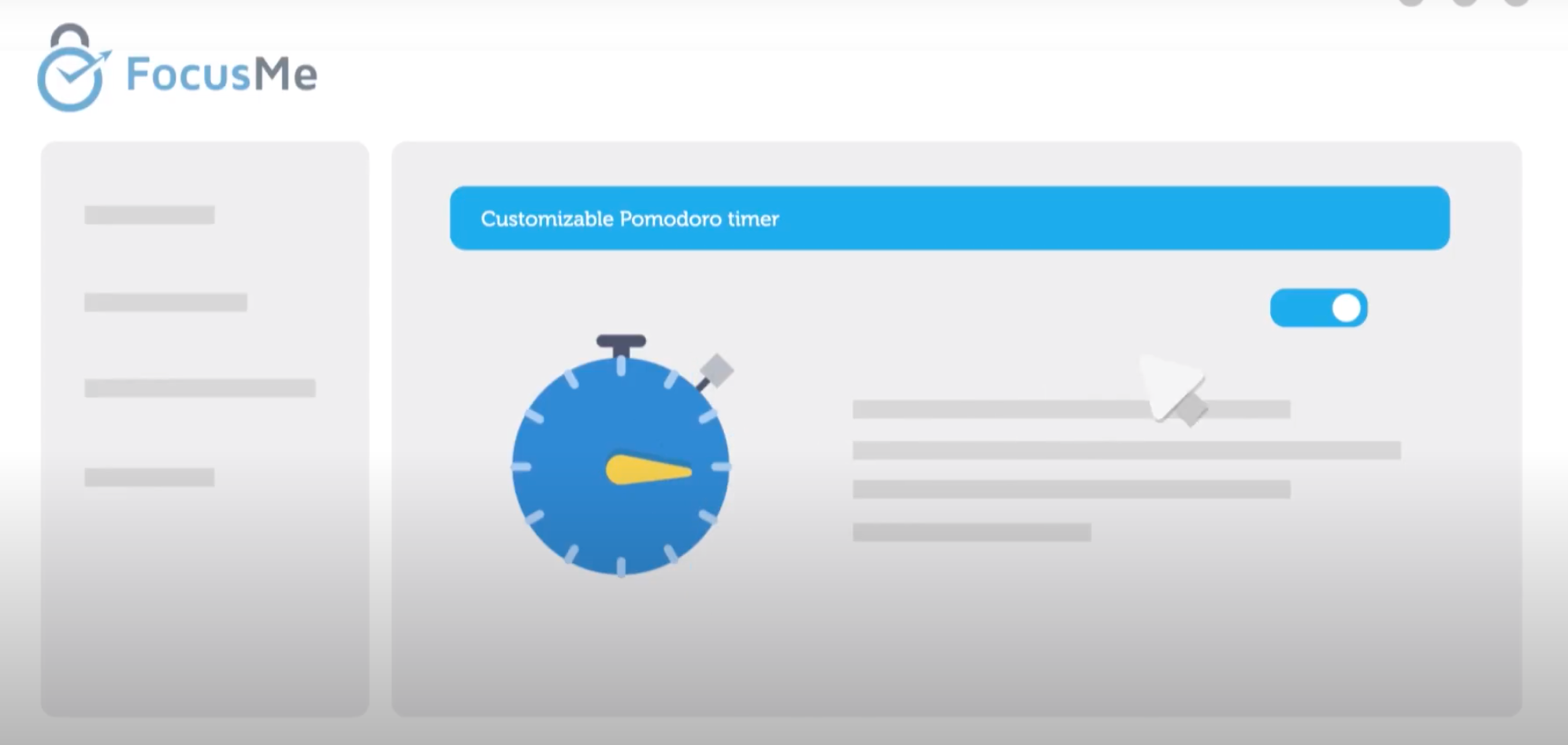
FocusMe is designed to train your brain, so that over time, you can develop an insane level of self-control and basically become a productivity ninja.
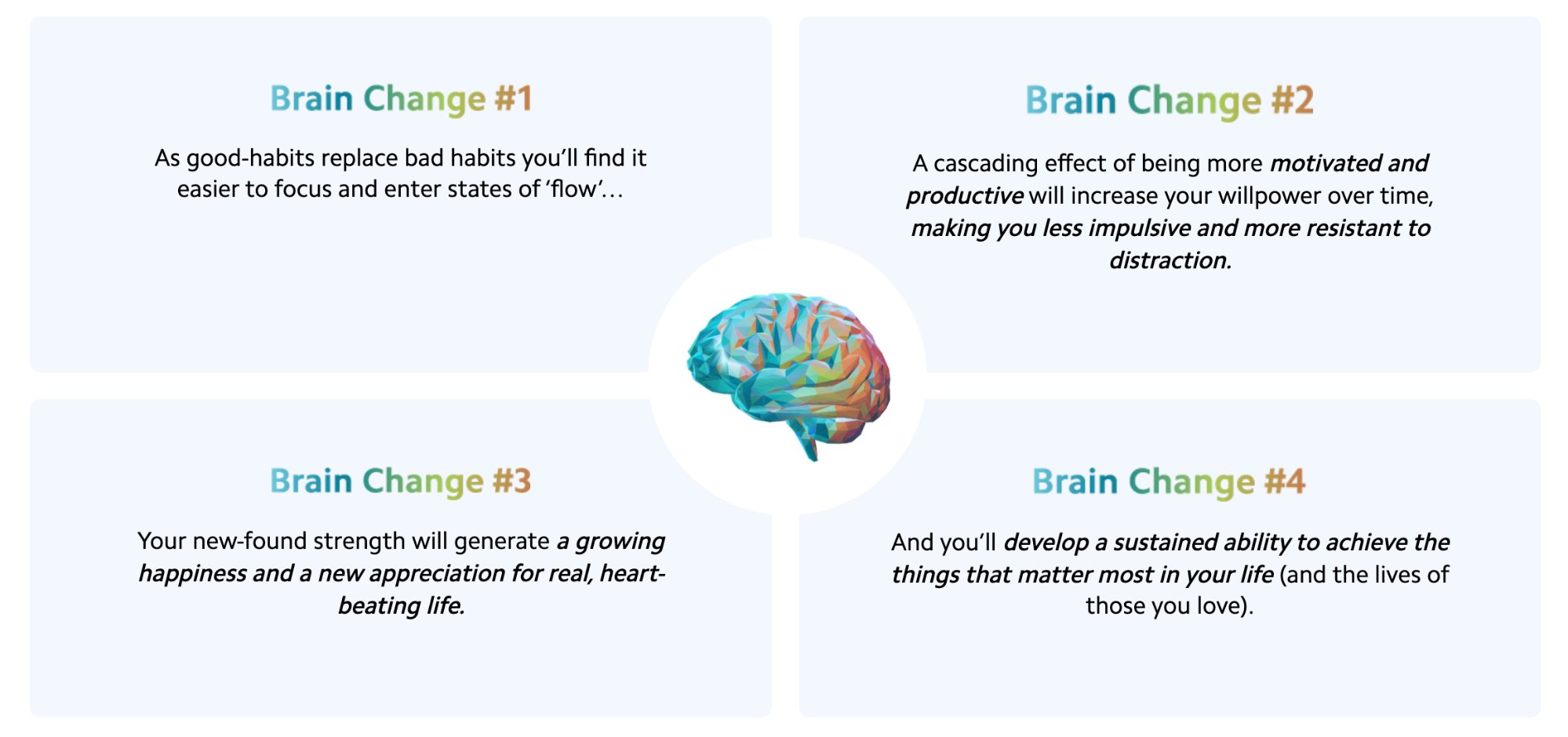
For full details, check out this explainer video.
Again, if you’re simply looking for a straightforward way to shut out distractions during deep work sessions, Kosmo Time is integrated directly into your task manager. Instead of needing to use an external app, just pop in with Kosmo Time, start a task and get into focus mode fast.
Best Productivity Apps for Project Management
“77% of high-performing projects use project management software.”
But interestingly, only 22% of companies currently implement one.
So, using one of these three project management softwares should put you ahead of the game.
Asana
Founded in 2008, I would consider Asana to be one of the original apps for keeping projects running smooth and seamless.
Use it to create macro projects, then break them down into smaller tasks, allowing your team to move from conception to completion with zero headaches.
When it comes to assigning tasks, it doesn’t get much easier.
Just choose an assignee, set a due date, and track the status until it’s finished.
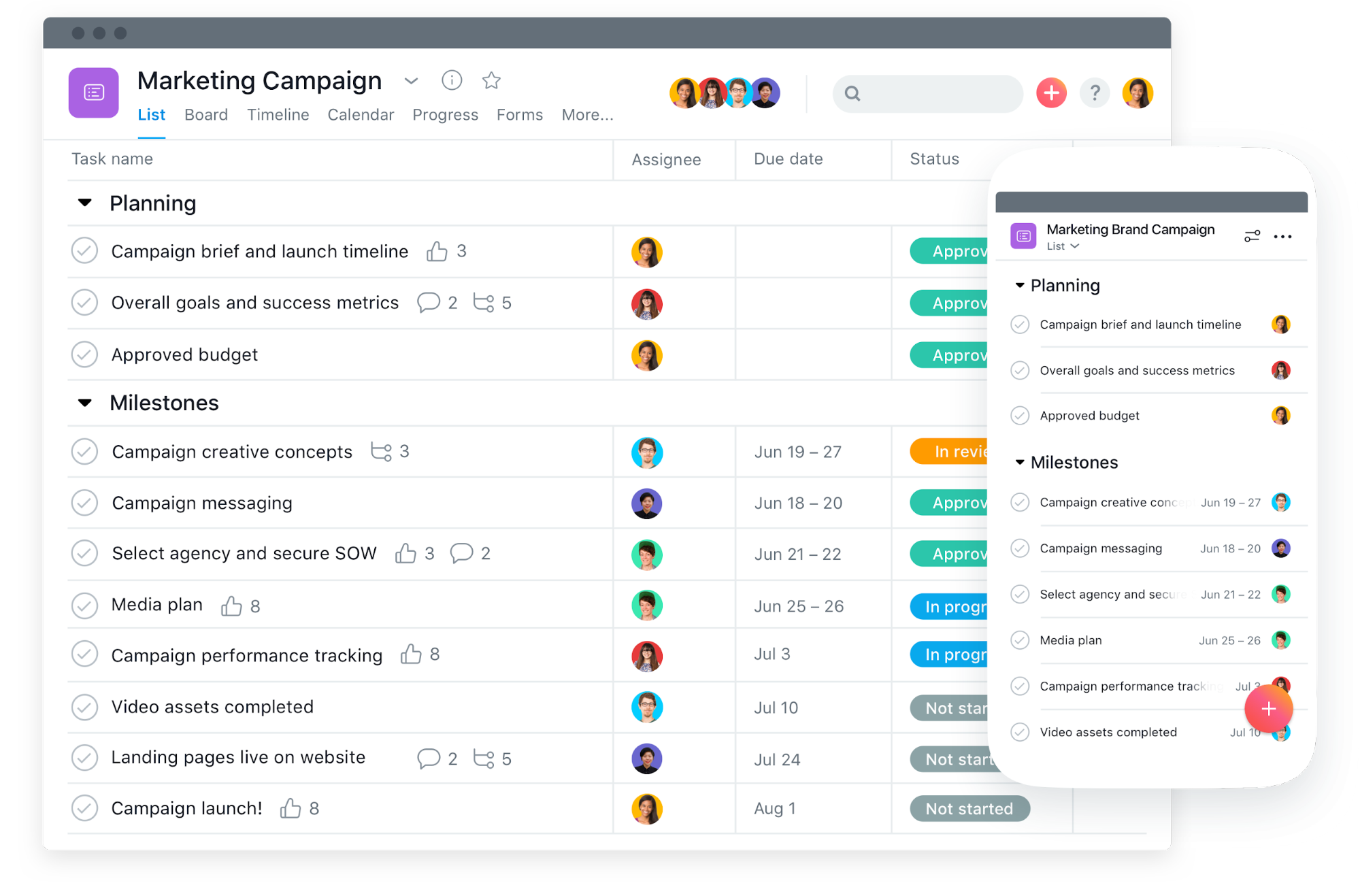
This ensures deadlines are consistently met and you always know where a project stands.
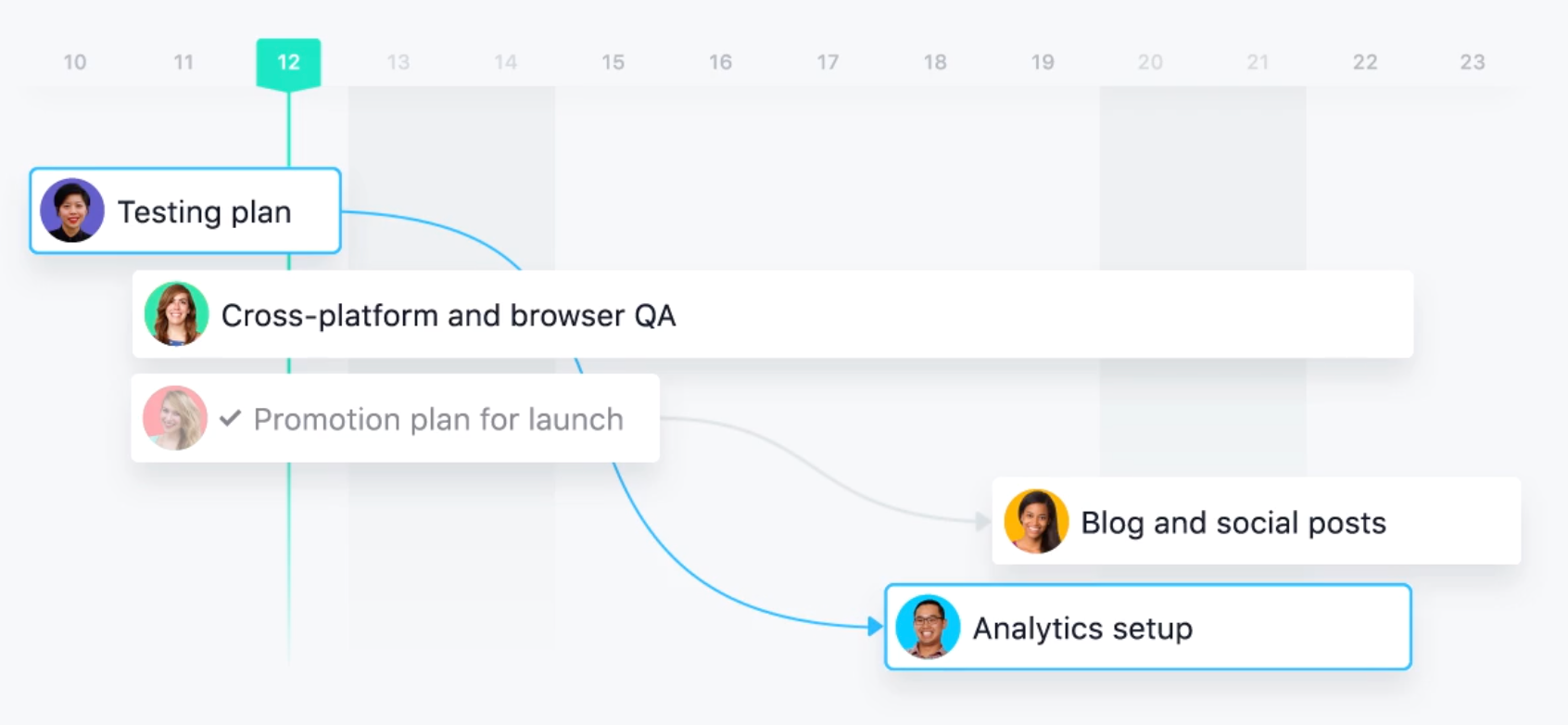
Asana also offers built-in automation tools, so you don’t waste time on redundant, manual tasks, which is another huge plus.
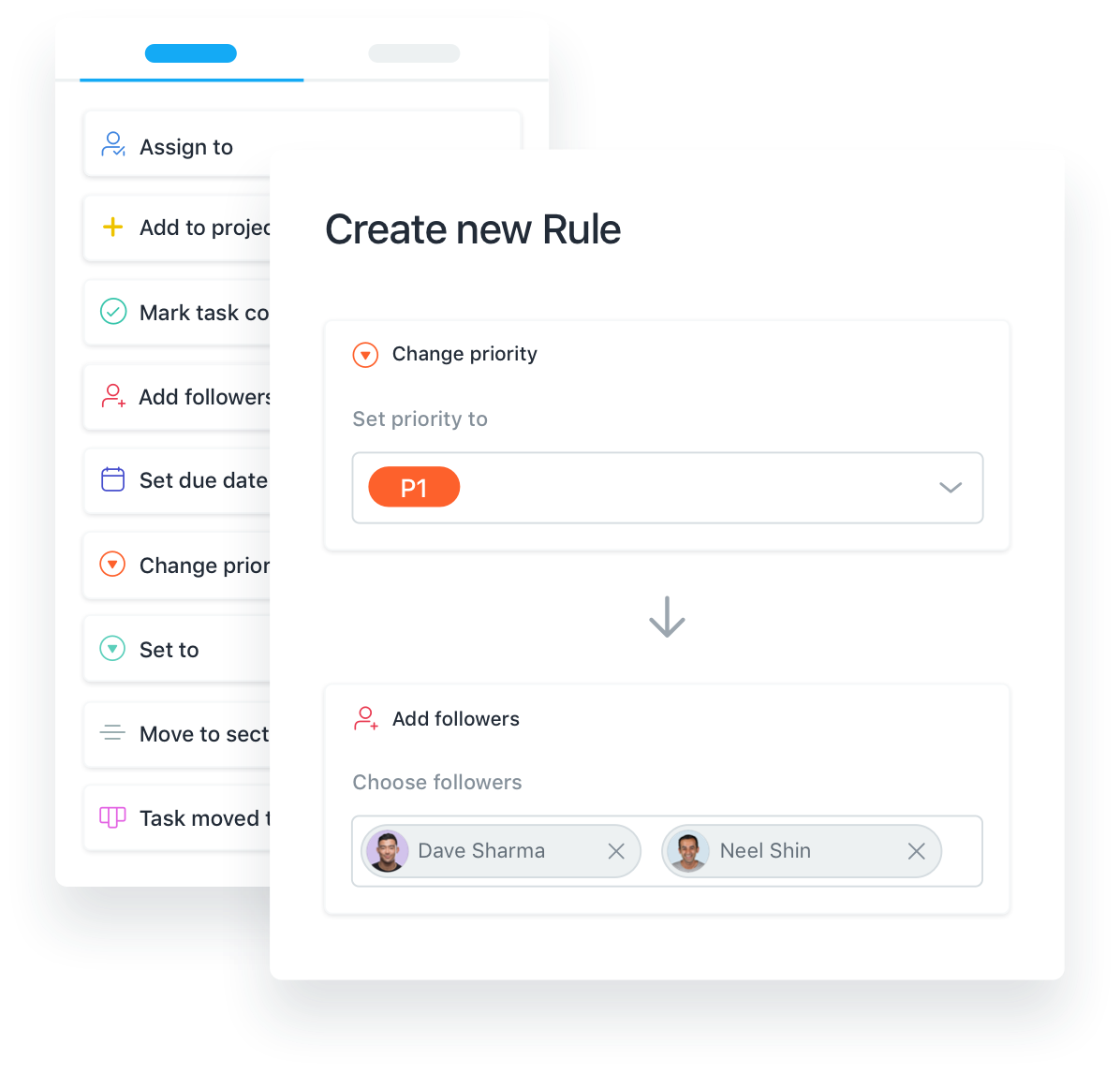 Trello
Trello
There’s certainly no lack of apps that feature kanban boards to visualize workflows.
And to be honest, many are pretty “meh.”
But I can say from experience that Trello is the real deal and can be a game changer for keeping even the most complex of projects neat and tidy.
Using Trello is simple.
Just create boards and assign tasks to team members.
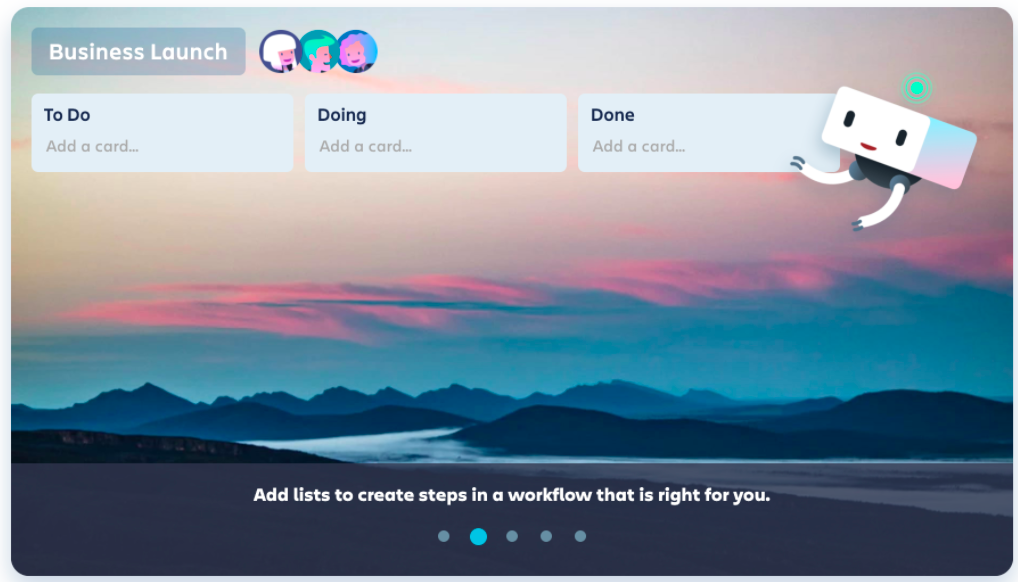
Then, your team moves each task from left to right through the different stages until it’s done.
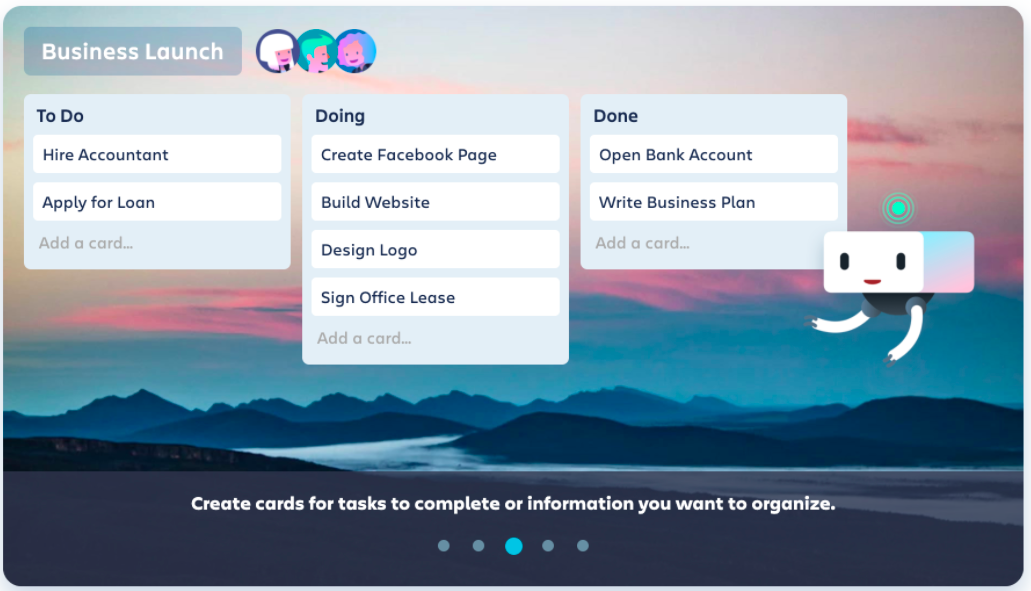
Just click on an individual card to add details and check on the progress.
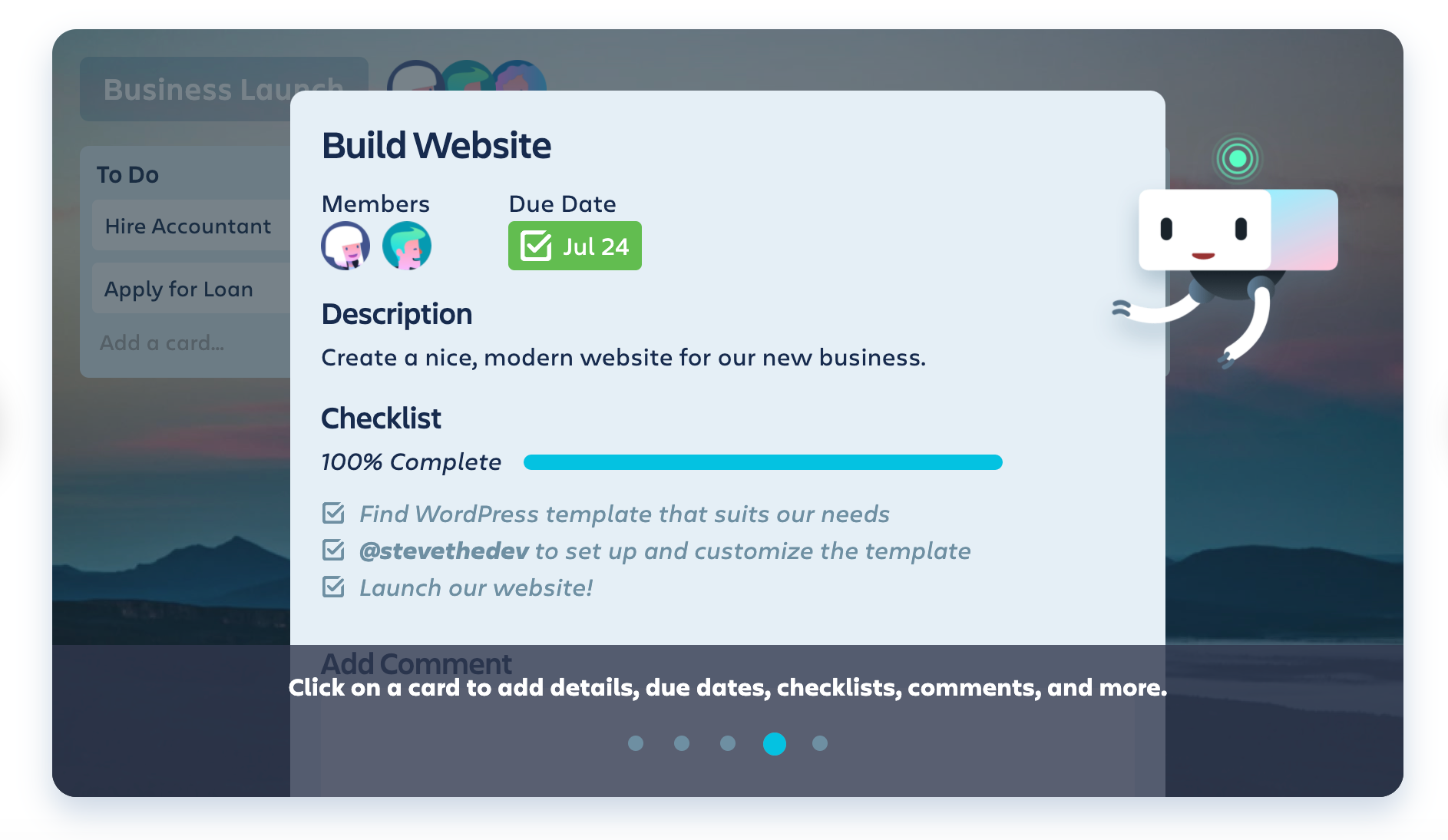 It’s that easy.
It’s that easy.
monday.com
“monday.com is the Work OS that powers teams to run processes, projects, and everyday work their way.”
Plan projects, automate routine work, and collaborate with team members from a single, simple dashboard.
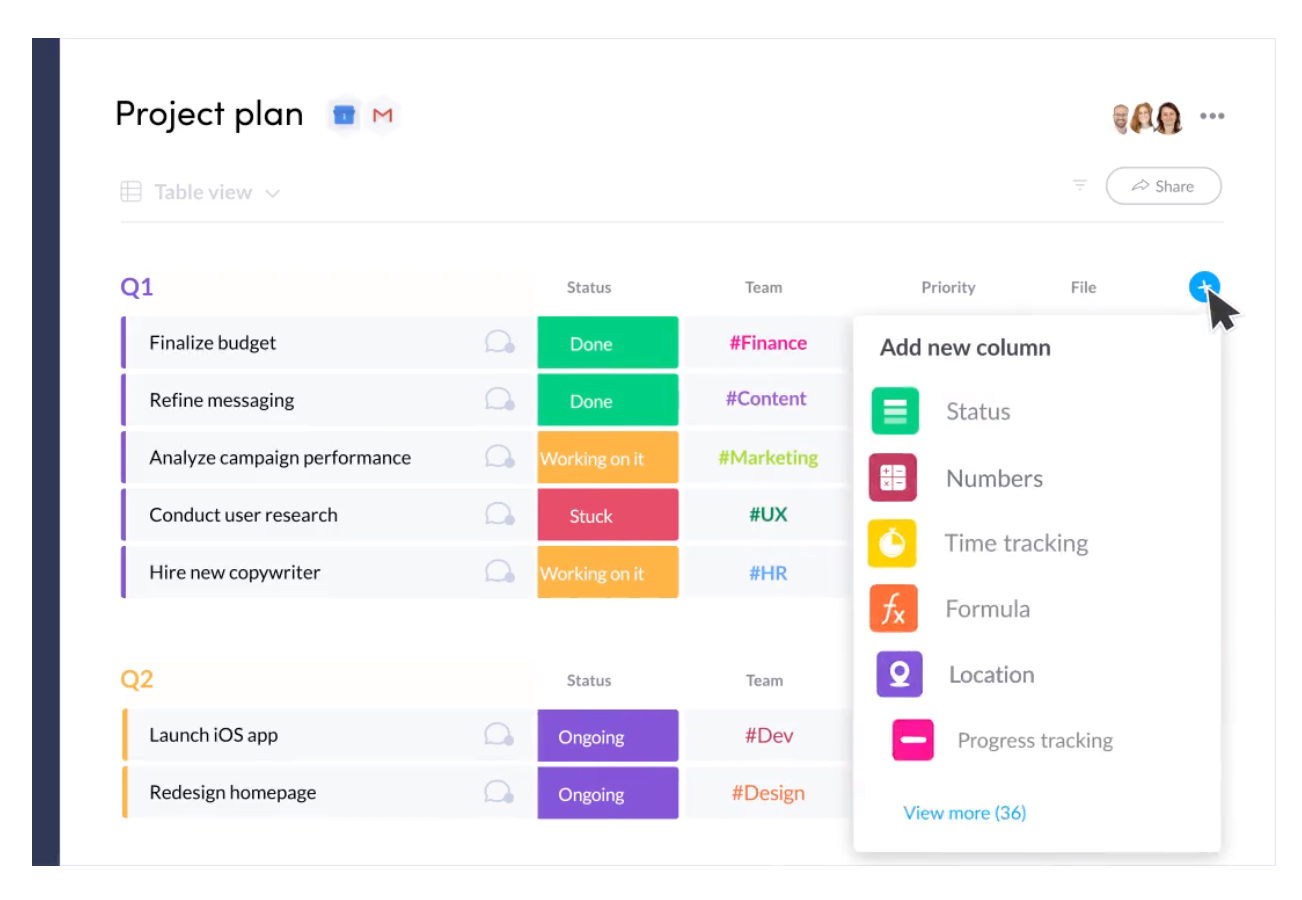
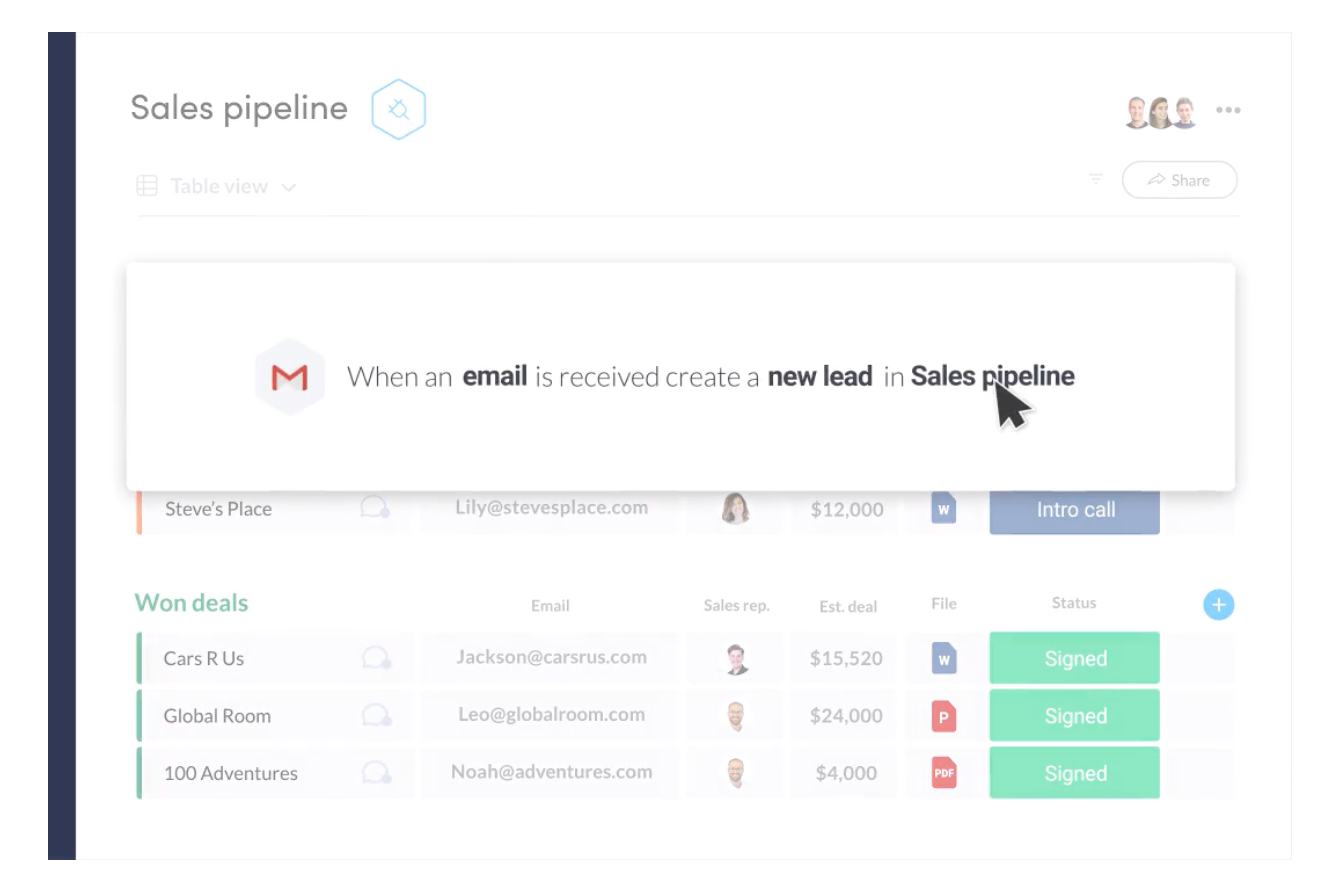
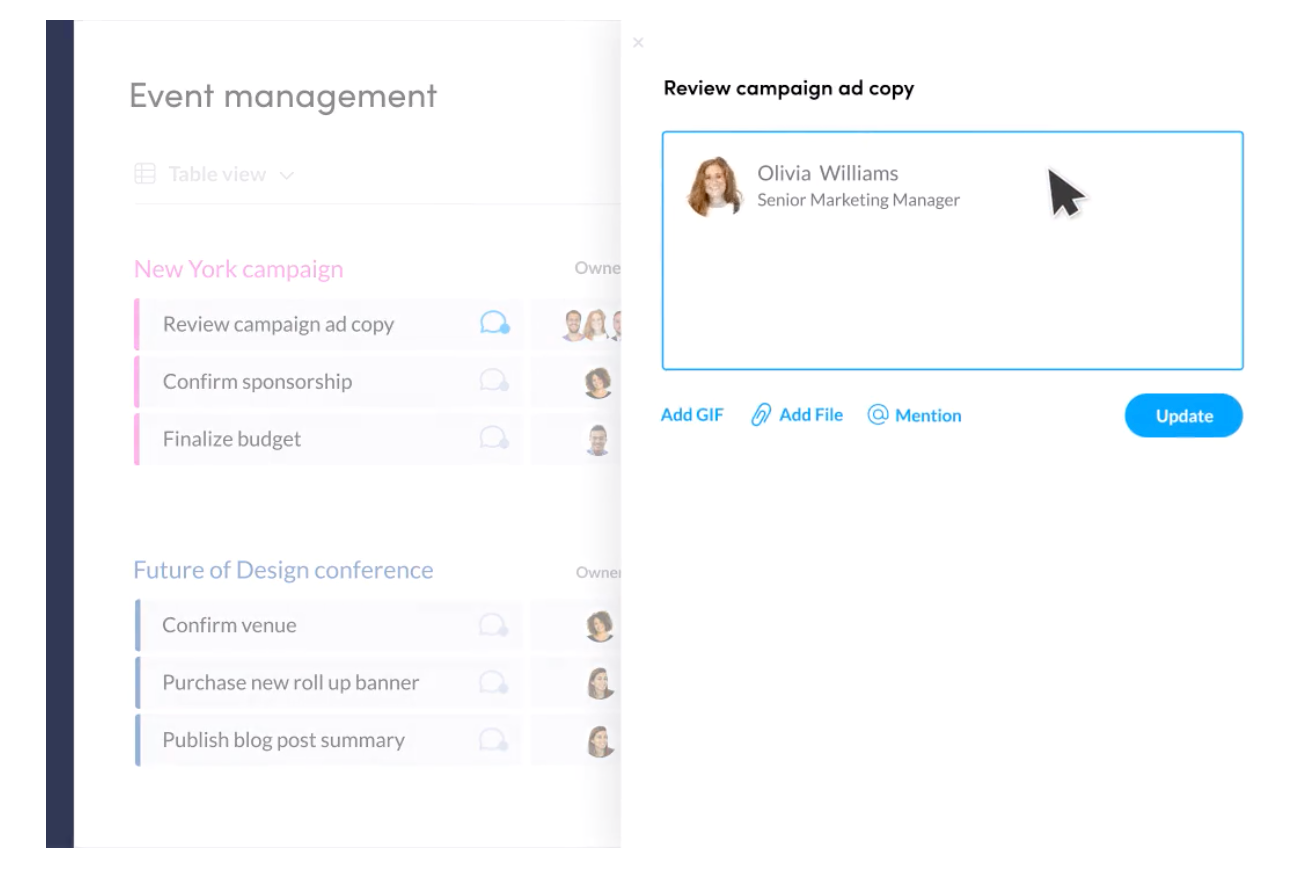 It’s hassle-free and will keep your projects moving smoothly, even on days when you’re feeling like a hot mess.
It’s hassle-free and will keep your projects moving smoothly, even on days when you’re feeling like a hot mess.
monday.com also features analytics so you always know how far you’ve come and can fix small issues before they become major.
 Best Productivity Apps for Deep Focus Through Sound
Best Productivity Apps for Deep Focus Through Sound
There’s been a lot of research done in recent years about the impact that noise has on productivity.
According to the Acoustical Society of America, “Employees can get more done and feel more positive if there are nature sounds playing in the background while they work.”
And it doesn’t stop there.
Anything that helps you tune out noisy distractions can have benefits, with white noise and calming music being some other examples.
That’s why I’m a huge fan of sound apps like these.
Noizio
Noizio is an app for MacOS that allows you to blend ambient sounds to find a combination that fits your exact mood.
It features more than 40 different sounds that can help you relax and get massive gains in productivity.
Here’s what the Noizio sound library looks like.
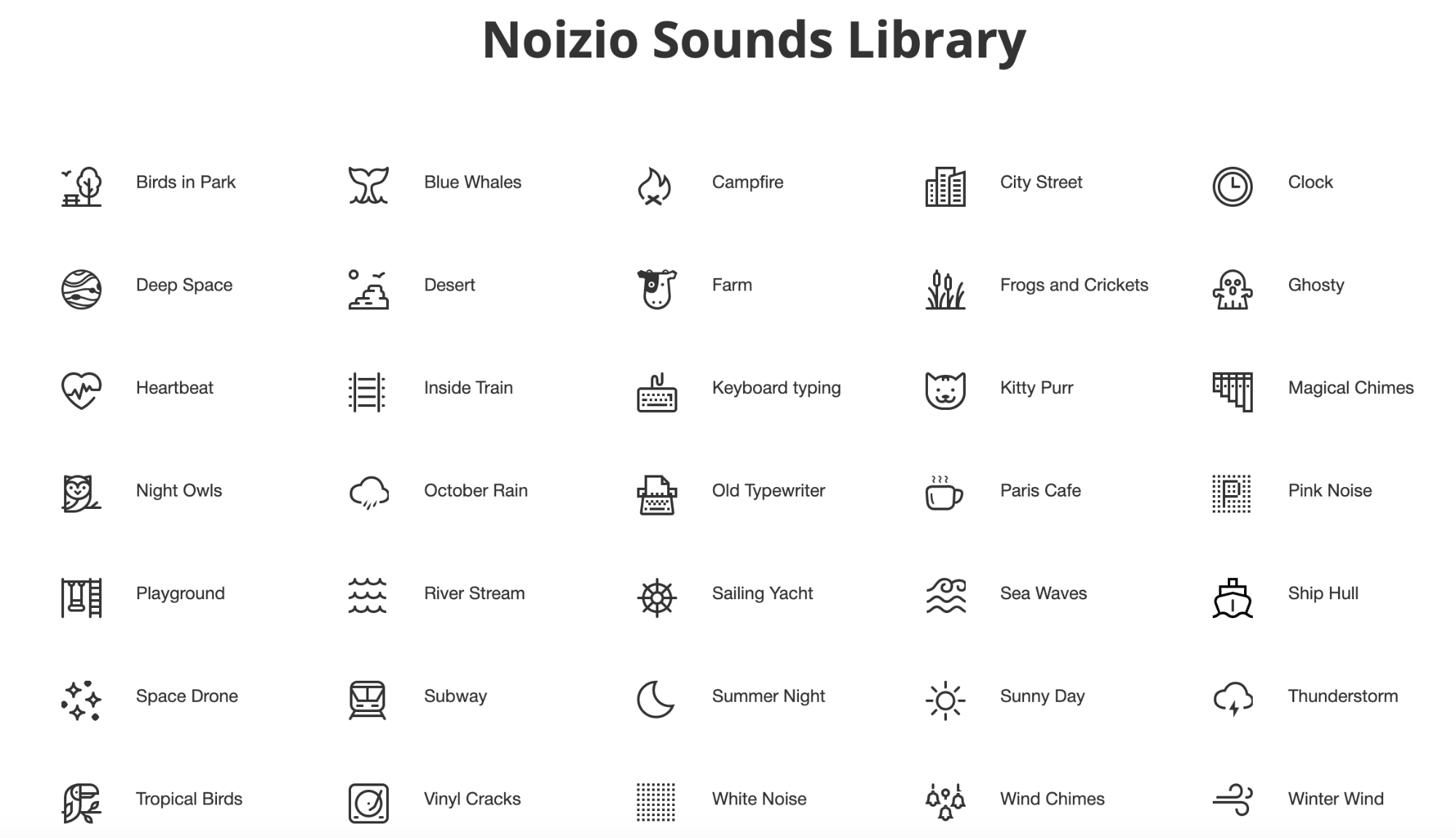 So, if you find yourself continually distracted by noises in your working environment, this is one of the best productivity apps for tuning it out and getting in “the zone.”
So, if you find yourself continually distracted by noises in your working environment, this is one of the best productivity apps for tuning it out and getting in “the zone.”
Here’s their explainer video to learn the ins and outs.
Noisli
This app is a lot like Noizio (even the name is similar), but is definitely worth mentioning.
Pick and choose from different sounds, like waves crashing, birds chirping, wind blowing, and mix it until you have your perfect combination.
 Use Noisli to create playlists, favorites, and shuffle tracks.
Use Noisli to create playlists, favorites, and shuffle tracks.
You can also set a timer to choose exactly how long you want a track to play.
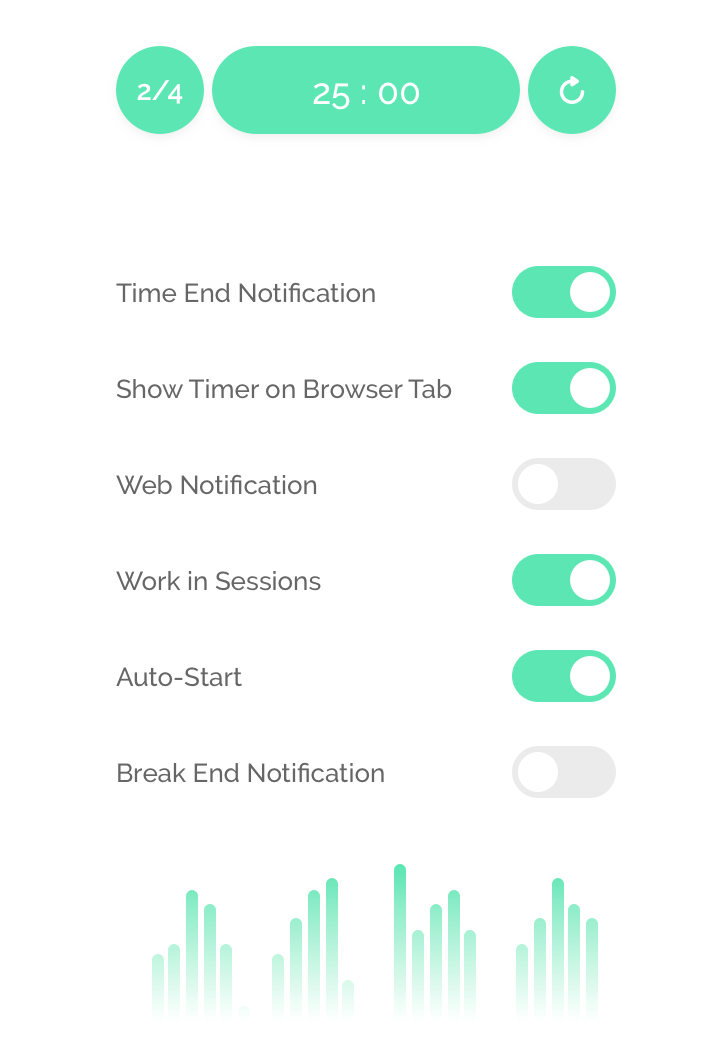 Brain.fm
Brain.fm
This app uses patented technology “for creating functional music, including technology to elicit strong neural phase locking — allowing populations of neurons to engage in various kinds of coordinated activity — and technology to remove distraction in sound.
In non-super-sciency terms, this means Brain.fm helps you stay more focused and better control your mental state to plow through tasks.
This app curates music based on the specific activities you engage in throughout the day to help you feel more relaxed and operate at your peak.
It’s been thoroughly tested on brain behavior by experts from multiple academic institutions and has been featured in major publications, like Forbes, Engadget, and NBC News.
Check out this resource for more on the science behind Brain.fm.
Best Productivity Apps for Communication
One of the silent productivity killers that not everyone is aware of is back-and-forthing, where you spend an inordinate amount of time emailing and ironing out the details without getting any actual work done.
When left unchecked, this can be a huge time drainer.
Here are some of the best productivity apps for kicking back-and-forthing to the curb.
Chili Piper
While this isn’t a productivity app in the conventional sense, as it’s an inbound lead conversion and scheduling platform, it can still be used to crank up your productivity.
So it’s definitely worth mentioning.
If you’ve ever found yourself struggling to promptly book meetings with prospects, Chili Piper is a godsend.
Here’s how it works.
Qualified leads perform trigger actions like requesting a product demo or filling out a form.
They choose a time to speak with a rep that’s convenient for them.
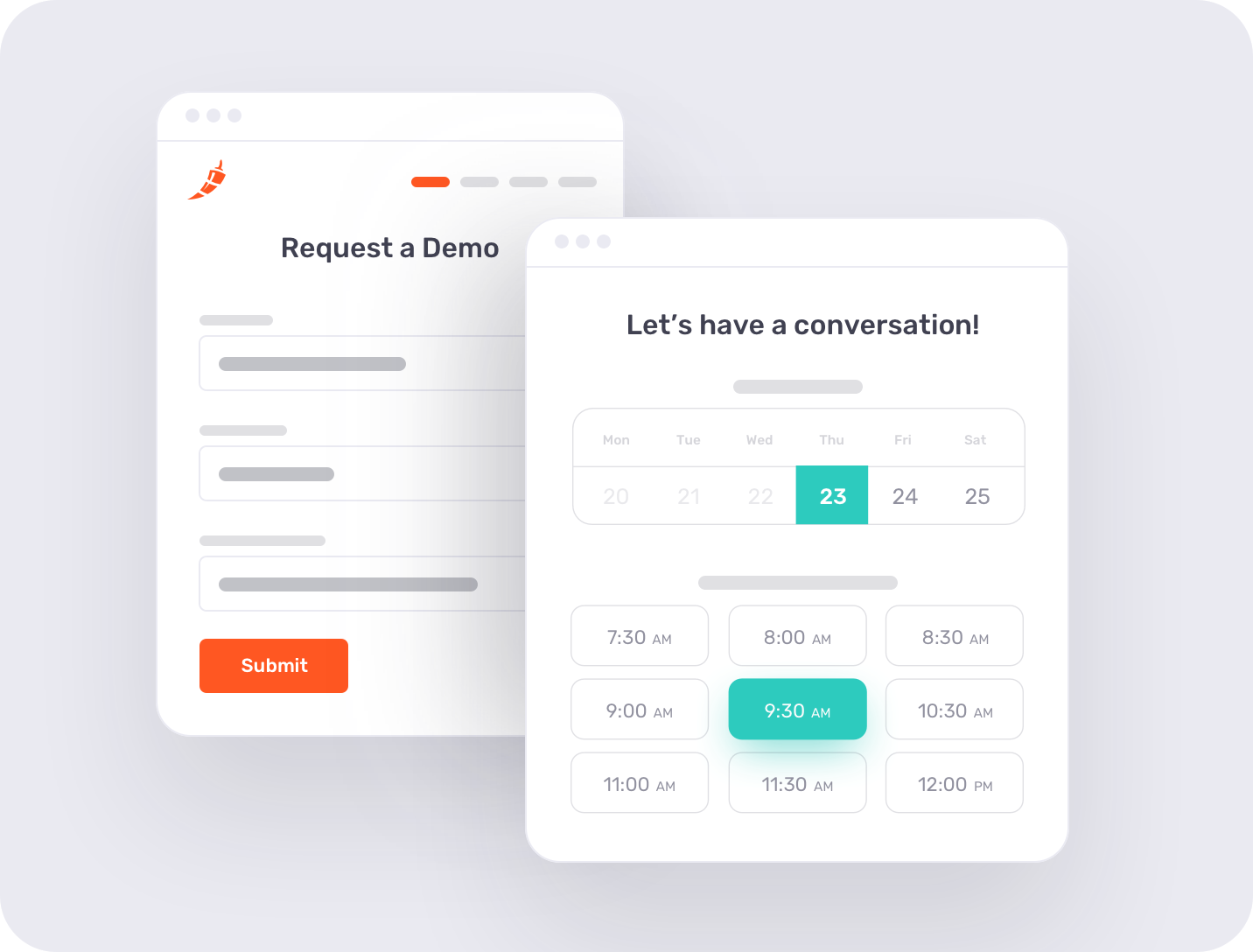
They’re then routed to the appropriate rep based on criteria like location, company size, industry, etc.
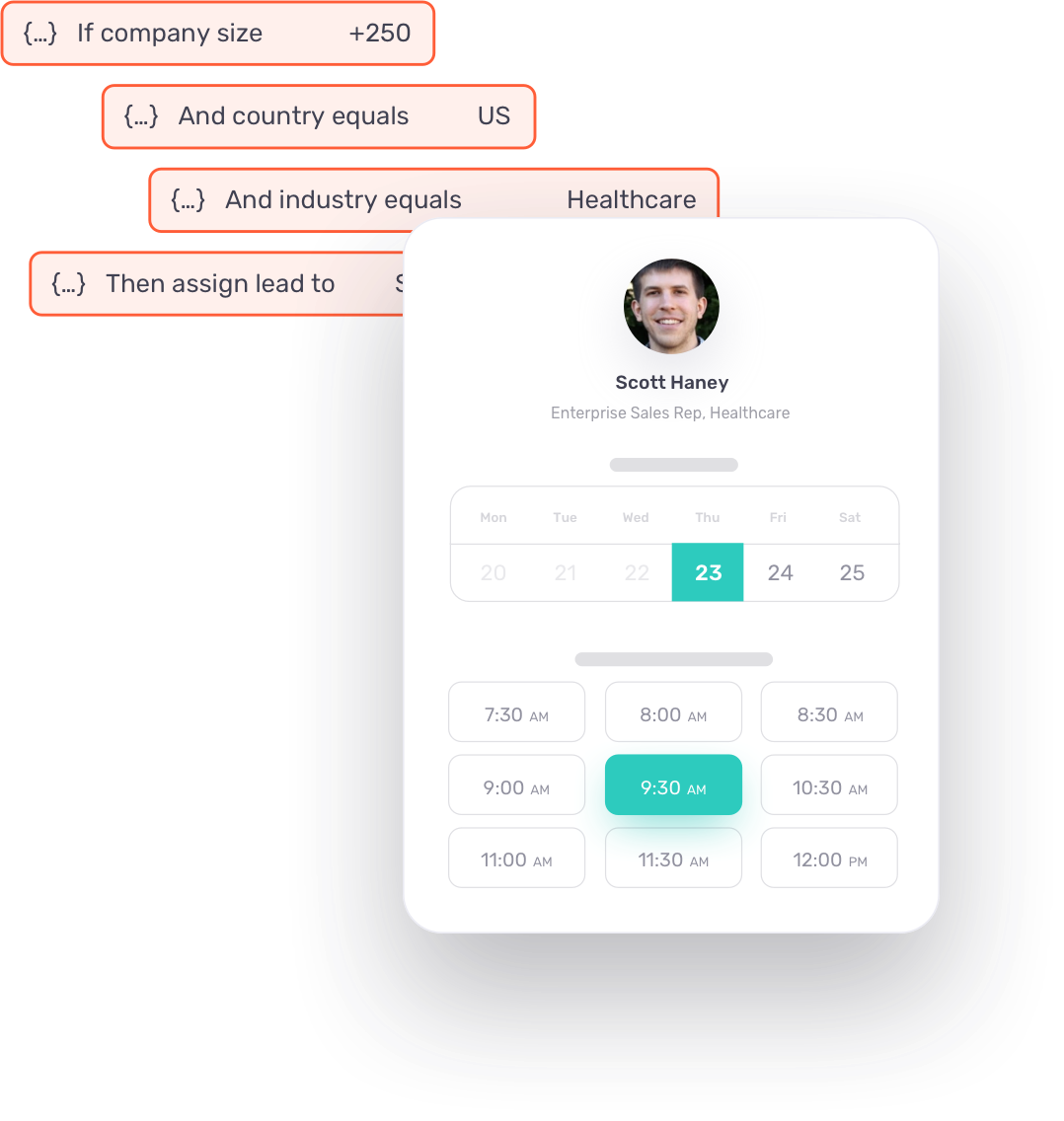 Or, you can use round robin routing to ensure leads are divvied up equally.
Or, you can use round robin routing to ensure leads are divvied up equally.
Then, it’s just a matter of following through with the meeting and having the conversation.
Chili Piper will even remind a lead to reduce the odds of a no-show.
This makes it one of the best productivity apps for scheduling meetings with prospects and increasing your speed to lead time.
Best Productivity Apps FAQs
What are some of the biggest productivity killers?
- Distractions
- Multitasking
- Context switching
- Back-and-forthing
- Failing to plan effectively
- Failing to accurately estimate the time required to complete a task
- Attempting to do too much
- Not properly managing time
- Noisy workplace environments
What are some key areas of productivity to focus on?
- Reducing distractions
- Focusing on one task at a time
- Improving team collaboration
- Scheduling meetings quickly and more efficiently
- Tuning out noise
- Effective planning
- Developing an estimate on how much time it takes to complete a given task
How popular are productivity apps?
They have some of the highest penetration, with a market reach of nearly 92% among Android users.
They’re extremely popular.
Getting After It in 2020
As we’ve just learned, there’s a productivity app for pretty much everything these days.
Whether you need to block distractions, schedule meetings with less back-and-forthing, or tap into your inner zen master through deep focus music, these are some of the best productivity apps out there.
It’s just a matter of finding the right combination and putting them to use.
See how KosmoTime can help you get more done without even breaking a sweat. Learn how it can help with total calendar management, sprints, distraction blocking, and bookmarking.