The Weekly To Do List: Your Guide to Achieving More of the Right Stuff in Less Time
The weekly to do list is one of the most powerful tactics for getting more done in less time, achieving control of your week, and advancing in your life and career.
After you finish reading this article, you’ll understand the following:
- What should be included in a weekly to do list
- How to create a weekly to do list
- How to effectively execute on your weekly to do list
Beyond that, you’ll experience life-changing shifts:
- Peace of mind through your entire week
- A sense of accomplishment at the end of every day and at the end of the week
- Productive and relaxing weekends
- More time to do what you love and enjoy in the evenings
- A clear sense of progress throughout every month and year
Is all this truly possible by creating a weekly to do list?
Absolutely (and more). Let me show you.
What is a Weekly To Do List?
A weekly to do list is a list of all the essential tasks you have to accomplish in a given week.
That’s it.
But the beauty of its simplicity belies the power of the weekly to do list.
There’s more than meets the eye with that simple definition. There are guidelines surrounding this weekly todo list that turn it into something more than a jumble of panicked items you want to finish up this week.
Here are the laws of the weekly to do list.
There are but two:
- Law #1: Schedule important weekly tasks in your calendar.
- Law #2: Do not put scheduled meetings on your weekly to do list.
Law #1: Schedule important weekly tasks in your calendar.
This is the most important section in this entire article.
Tattoo it into your forearm.
You must schedule every important weekly task as a time block in your calendar.
What is an important weekly task?
I’ve defined it the following way:
- A task that needs to be accomplished in the upcoming week. E.g., You have to create a board presentation. The presentation is happening in 1.5 weeks.
- A task that takes more than 1 hour to complete. E.g., You need to write an article. It takes about 2 hours for you to produce a first draft of this article.
- A task that is essential to your role and/or the success of the team. E.g., You need to develop a marketing strategy for your team to execute in March.
What does this look like, practically?
It goes like this:
- You decide that “Develop Q2 GTM Strategy” is essential to complete this week.
- Schedule it on Wednesday from 2 to 4:30pm in your calendar.
- Defend this appointment like you’re meeting with His Holiness Pope Francis or Bad Bunny, or whomever your preferred celebrity is.
How many important weekly tasks should you have in your calendar?
Rule of thumb: four, quatro, quatre, vier.
That number holds true especially for time-blocking rookie, those of us for whom scheduling weekly tasks into the calendar is a novel concept.
High achieving veterans may elect for as many as 8-15 weekly tasks.
These are people who know their ultradian rhythms, possess an extremely refined scheduling skill, and have experience in time-blocking their weekly tasks.
The secret to the quantity of tasks in your calendar depends entirely upon the cadence of your schedule, the rhythms of your workday, and the intensity/duration of your tasks.
For example, in a previous role, I was able to accomplish up to 15 weekly tasks. How? I started working at 4:30a when the world was sleeping, my brain was at its sharpest (thank you, caffeine), and I knew exactly how long each task would take.
When do I schedule these tasks?
This is, of course, an “it depends” question, but I can give you some science-backed guidelines.
- A time where you won’t be distracted. Context switching will destroy your brain and your productivity.
- A time where you are at optimal energy. Ultradian rhythms are the secret here.
- A batching session. If you’re not on the batching bandwagon yet, get a load of this. You can pack a ton of productivity into a single sesh by scheduling similar tasks.
This law boils down to something very simple: you must schedule your tasks in your calendar if you want to accomplish those tasks.
I rest my case.
Law #2: Do not put scheduled meetings on your weekly to do list.
Never place a scheduled meeting on your weekly to do list.
Why not?
Your weekly to do list sets forth what you need to accomplish. Meetings, while important, are fixtures of your schedule. They take up space in your calendar already. Meetings are not part of your to do list.

When you create your weekly to do list, you’re electing to do things other than meetings. This is one of the secrets of a truly effective weekly to do list.
There is one exception.
If the meeting requires extensive planning and preparation, then you should place “meeting preparation” on your weekly to do list.
For example, let’s say you are creating a fresh presentation for your CEO. It’s not something you do every week. It entails hours of research and slide deck creation.
Heck, yes, plop that task in your weekly to do list.
Otherwise, don’t put scheduled meetings on your weekly to do list.
Your weekly to do list and your calendar are two different things.
- Scheduled meetings are already on your calendar. That’s a given.
- Weekly to dos should be scheduled into your calendar.
Now, I will explain in exacting detail how you will craft a weekly to do list for maximum effectiveness.
This is where theory enters the rough-and-tumble, stress-filled, surprise-splattered reality that is your week.
Ready to change your life?
Let’s go.
How to Create an Effective Weekly To Do List
Decide exactly what tasks are the most important for you to accomplish this week.
Use the criterion listed above to make your selection:
- A task that needs to be accomplished in the upcoming week.
- A task that takes more than 1 hour to complete.
- A task that is essential to your role and/or the success of your team.
How many tasks? Remember these guidelines:
- Are you a newbie? Schedule four tasks for starters. Believe me on this.
- Are you an old pro? Schedule five to ten tasks.
Write those tasks down electronically (software or note) or a good ol’ fashioned piece of paper.
Seriously, just write them down.
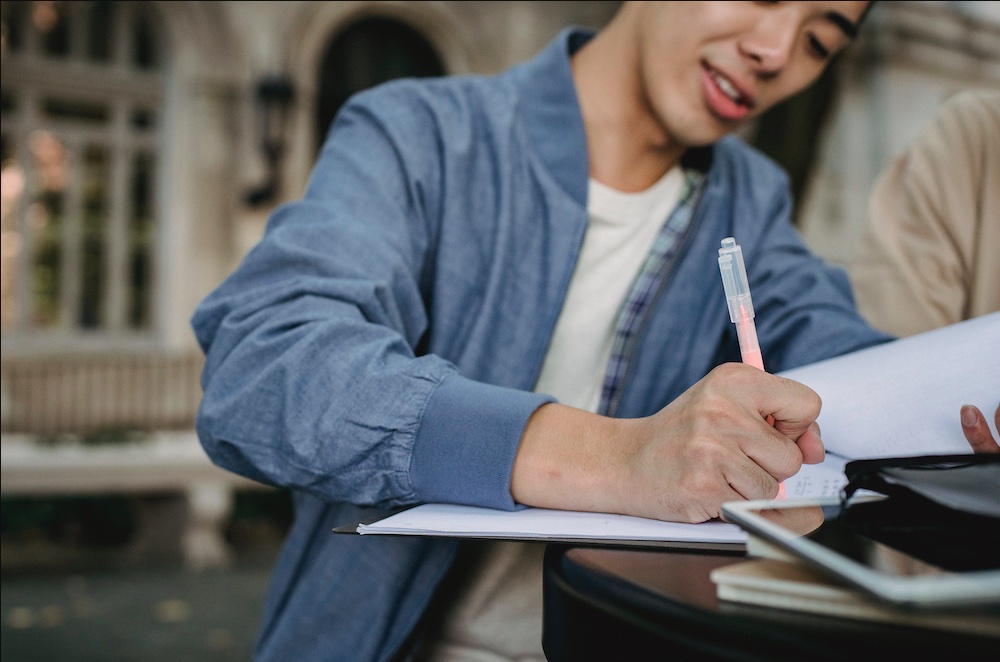
Schedule those tasks into your calendar
This is the sort of easy part. Find a spot in your calendar free of distractions and other appointments and pop that task in there.
I use the “weekly planning” feature in KosmoTime, which gives me a super-handy overview of my week:
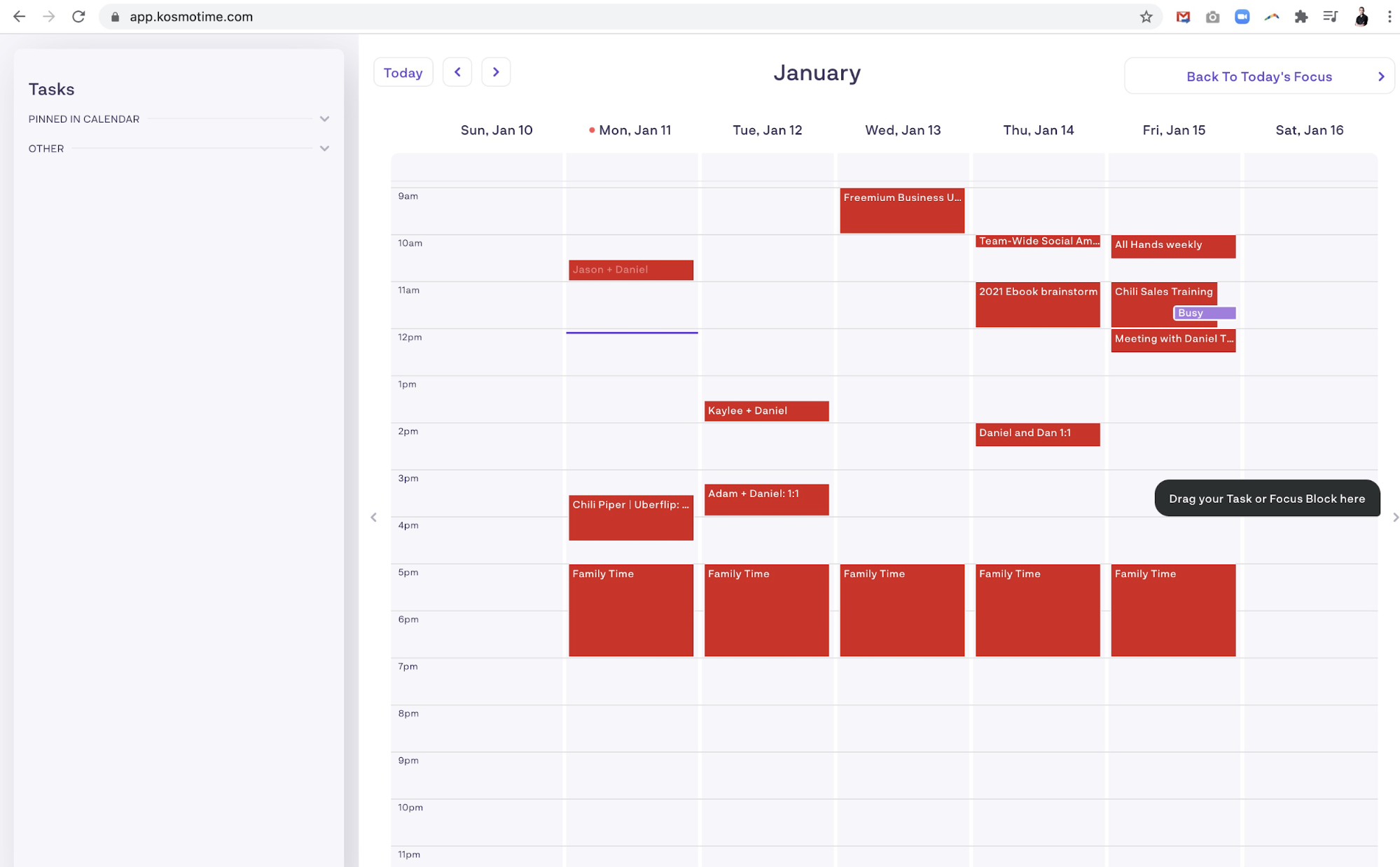 I then find a solid stretch of two hours or so during which I will achieve that task.
I then find a solid stretch of two hours or so during which I will achieve that task.
Ooh, two hours on Wednesday afternoon. Perfect!
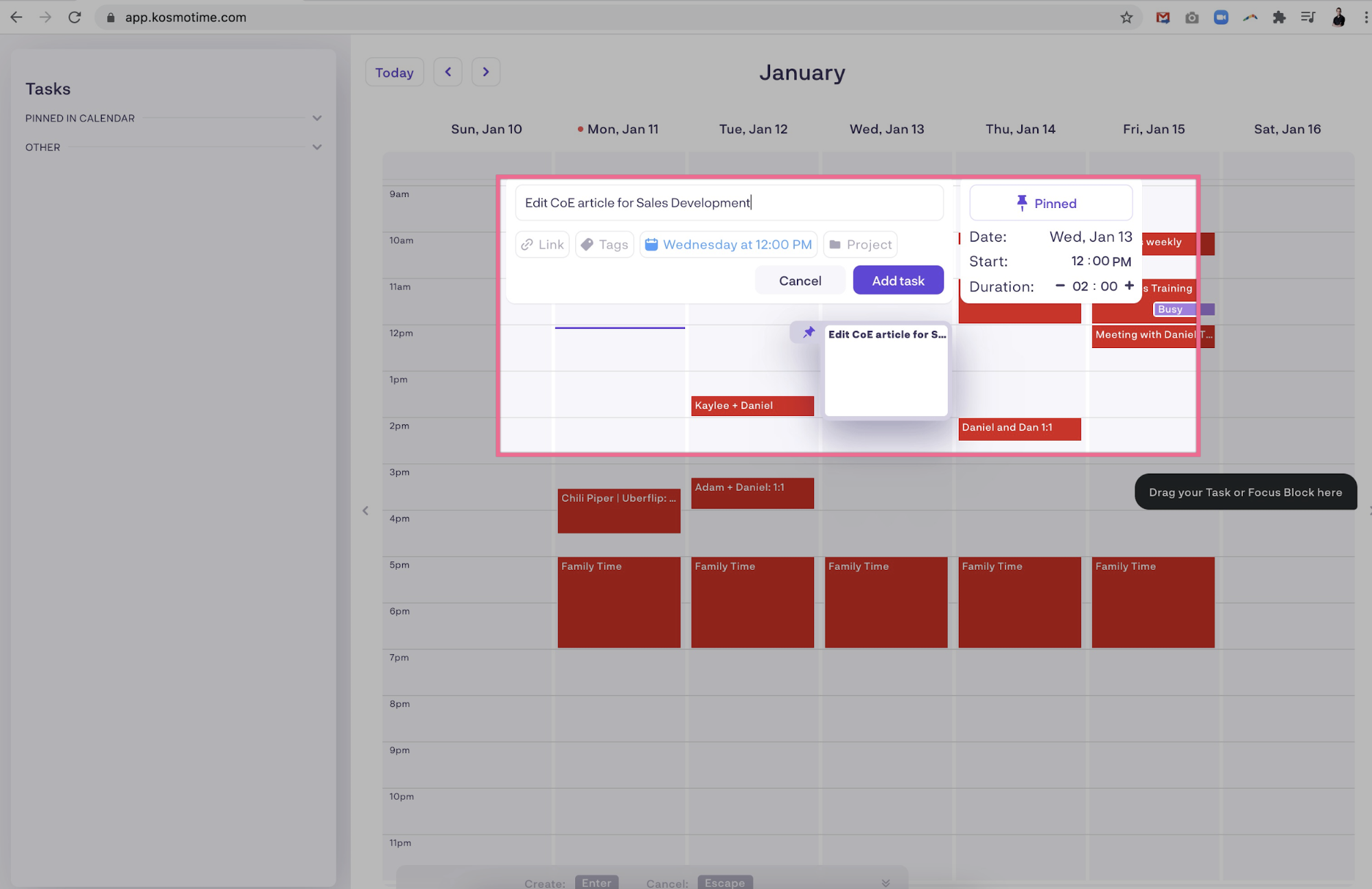
I then pop it in.
Done.
On to the next task. Order up. Schedule in. Boom.
Pro Tip: Make your calendar session longer than you think it will take.
Why? Two reasons:
Most tasks take longer than we think they will.
According to Hofstadter’s Law, “It always takes longer than you expect.”
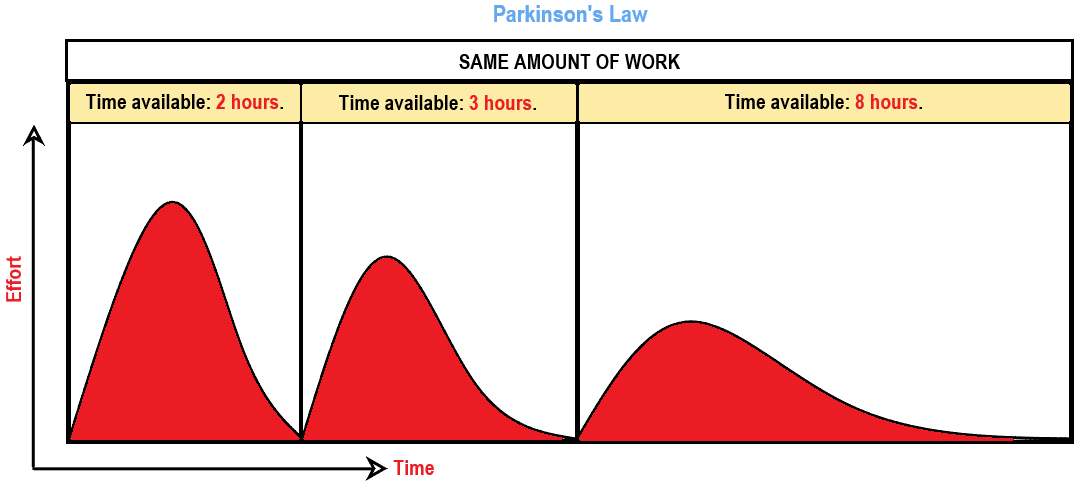
At the same time, remember Hofstadter’s foil, Parkinson, whose eponymous law states, “Work expands so as to fill the time available for its completion.”
Develop margin sessions throughout the day and week.
Brutal fact of life. You’re not going to get everything done you want to get done.
There are several things that conspire against the best-laid plans of mice and men.
- You don’t finish your weekly task in the time allotted.
- Metaphorical fires occur during the week, requiring you to trash your plans and extinguish the conflagration.
For this reason, I propose sifting in margin sessions where you can either tend to the fires or wrap up the loose ends of tasks that weren’t finished when you wanted to finish them.
My colleague, Jason, has a brilliant strategy. He schedules an hour of daily “wrap-up” at the end of each workday.
The appointment is intentionally undefined, allowing Jason to tie up the day’s loose ends, and plan the next day. Here is a screen grab of Jason’s calendar, used with his permission. 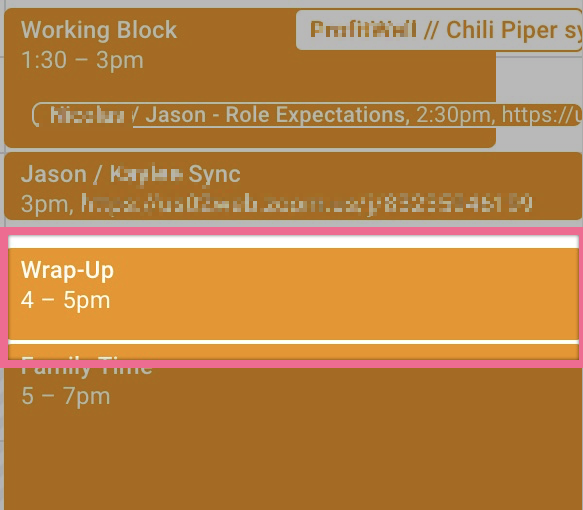
Before I schedule my week’s task, my calendar looks vacant. Soooo much free time, right?
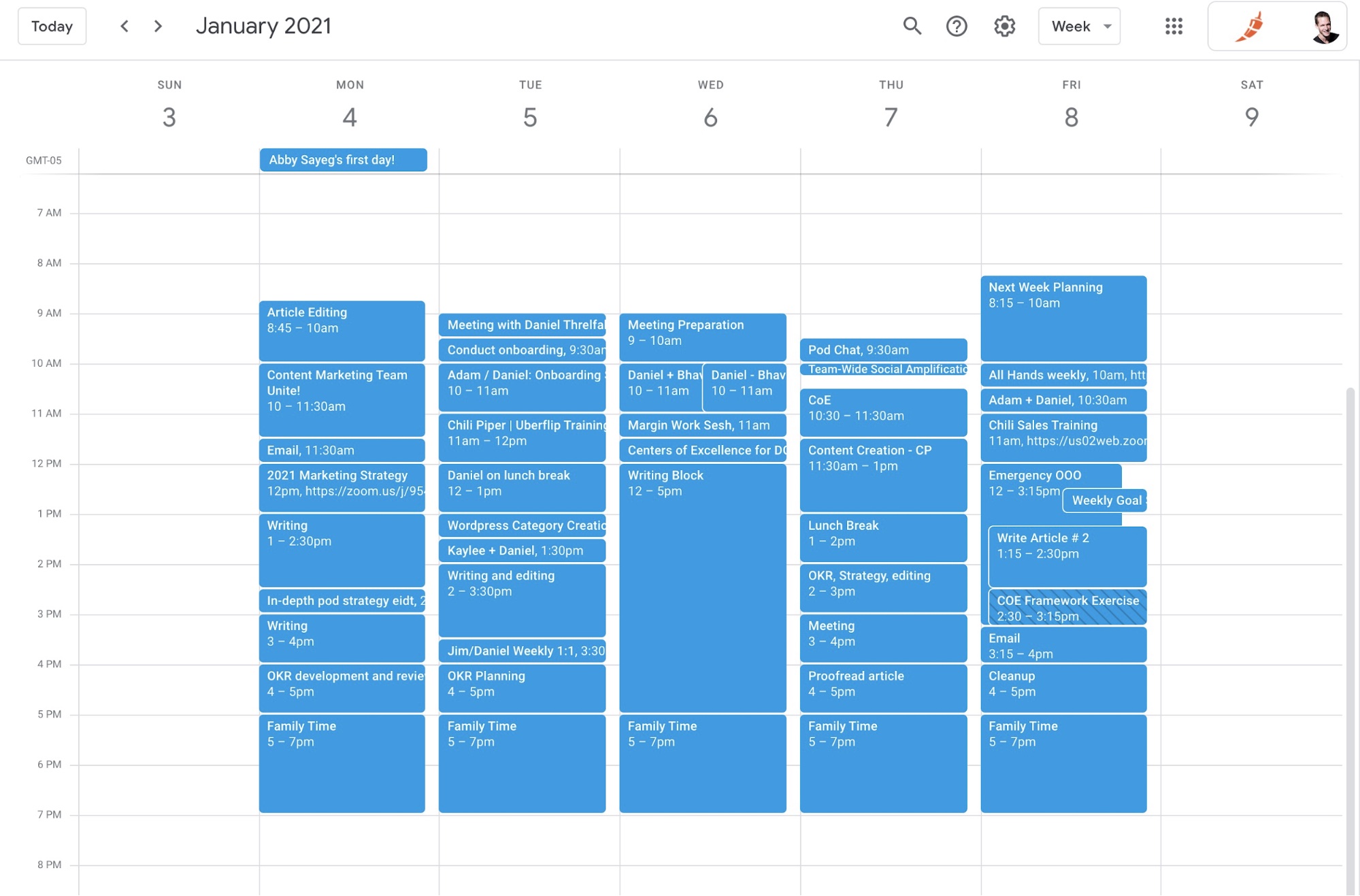
Not exactly. I have a weekly to do list now, remember?
When I’m done arranging my week in KosmoTime, things look very different.
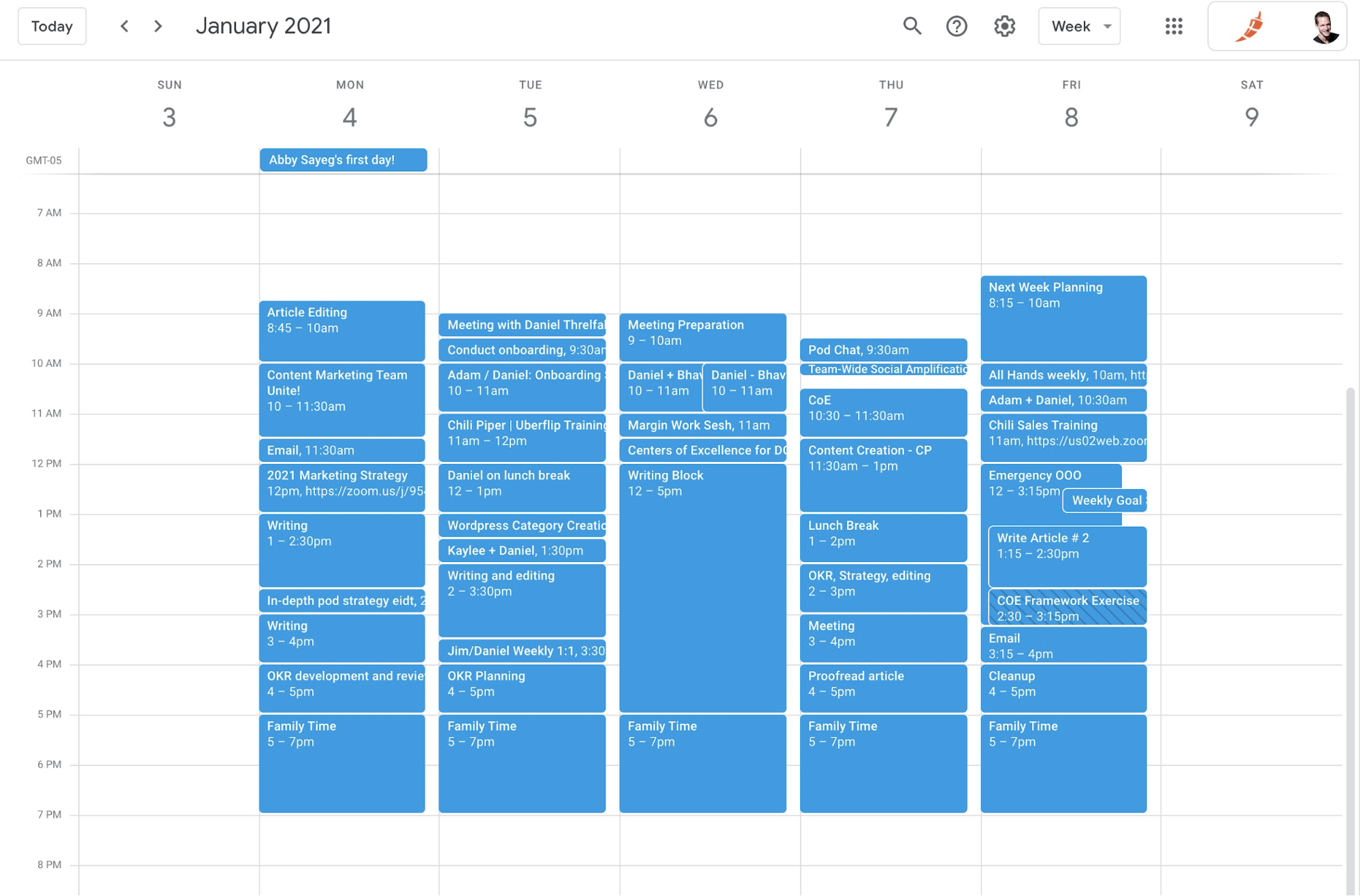
That particular week, I was able to achieve what I intended. Why? Because I had a weekly to do list.
Also, my eight-year old son had an emergency dental session that took an unexpected 3-hour chunk of my Friday.
I was able to adapt without negative consequence thanks to some margin time I had scheduled (and only one late night working session).
My mentor and CEO and the co-founder of KosmoTime, Nicolas Vandenberghe has a calendar that is consistently packed with back-to-back tasks including meetings, reviews, documents that need editing, podcasts that need to be recorded, etc.
Often, Nicolas has tasks that are shoehorned into a time frame such as, say, 9:13-9:49am.
His schedule is intentional and well-designed.
As an individual diagnosed with ADHD, Nicolas knows that a regimented schedule of weekly tasks is essential to his remaining tethered to the responsibilities of leading two SaaS businesses, being a dad, and maintaining his own mental and physical wellbeing.
In the end, that’s what this is all about — fulfilling our responsibilities and doing right by ourselves and those we care for.
A Weekly To Do List Template
Let’s get into some detail.
What’s a good weekly to do list template?
Here is my weekly to do list template, consisting of five features:
- Task Description:
- Link:
- Priority:
- Scheduled Time:
- Project:
Since I’m pro-paperless and keen on keeping things electronic, I use KosmoTime as my de facto template.
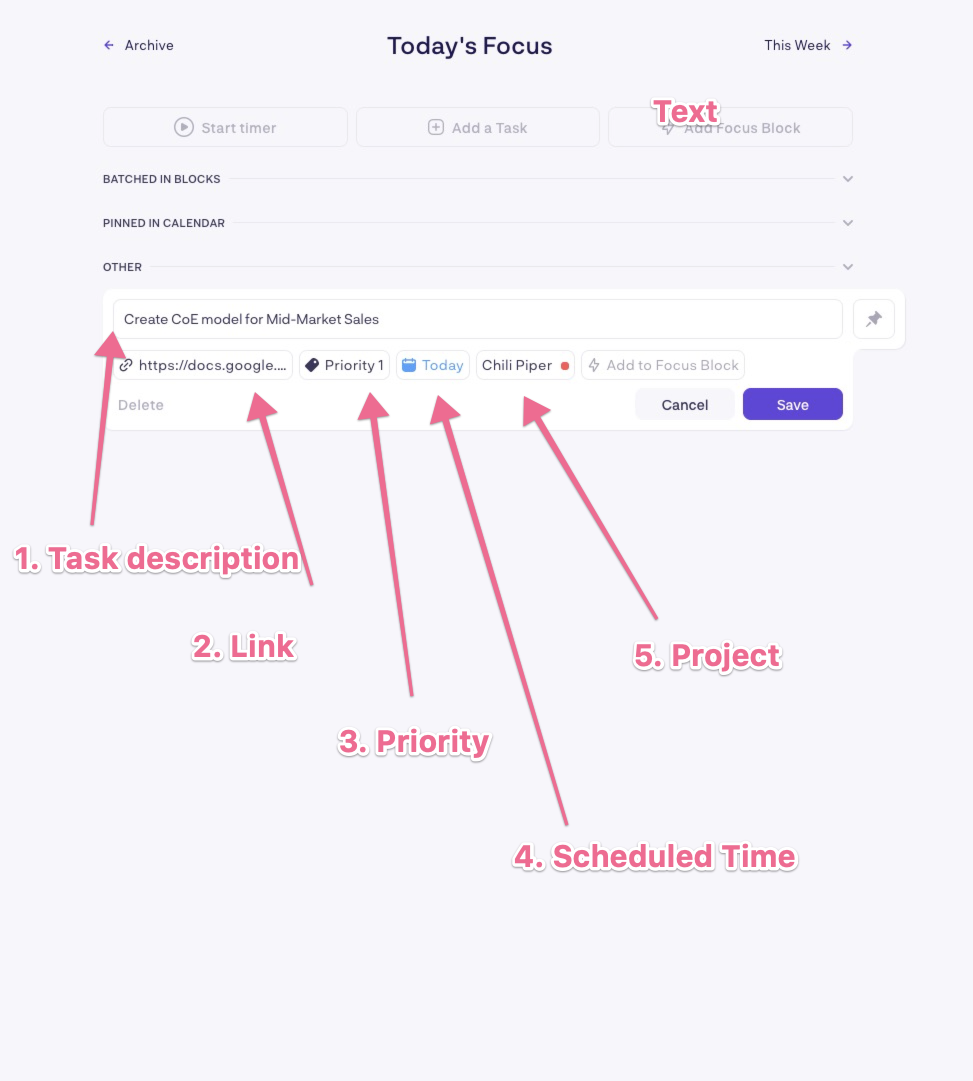
My weekly to do template looks like this, albeit plugged in and saved in KosmoTime:
- Task Description: Create CoE model for Mid-Market Sales
- Link: example.com
- Priority: 1, 2, or 3
- Scheduled Time: Monday at 2pm
- Project: Chili Piper
Some people prefer paper weekly to do templates. If you’re tactilely inclined to printable weekly to do lists, here are some options from Etsy. (I don’t make money from that link. Support small businesses!)
Weekly To Do List Frequently Asked Questions
How do I make a weekly to do list?
- Create a list of the things you need to accomplish in the week.
- Schedule those tasks into your calendar.
When do I create my weekly to do list?
The best time to create your weekly to do list is before the week starts, obviously.
Many proponents of the weekly to do list insist that Sunday is their best day to do this.
I’ve found that Sundays escape me, so I’ve taken to doing it on Friday afternoon as part of my weekly roundup.
Just make sure you schedule your weekly to do list before you get sucked into the maelstrom of a Monday morning.
How many items should be on your weekly to do list?
The rule of thumb: 4, four, quatro, quatre, vier.
KosmoTime is the best way to keep it organized.
KosmoTime syncs with Google Calendar and Microsoft, so you can keep your preferred online calendar alive.
What is the best format for a weekly to do list?
Keep it simple. My preferred format is a five-item template:
- Task Description
- Link
- Priority
- Scheduled Time
- Project
Weekly To-Do List: What You Need to Do Now
- If you haven’t yet, sign up for KosmoTime.
- Start by creating your first weekly task.
- Schedule it in for next week.
Good luck as you implement a weekly to do list into your life.